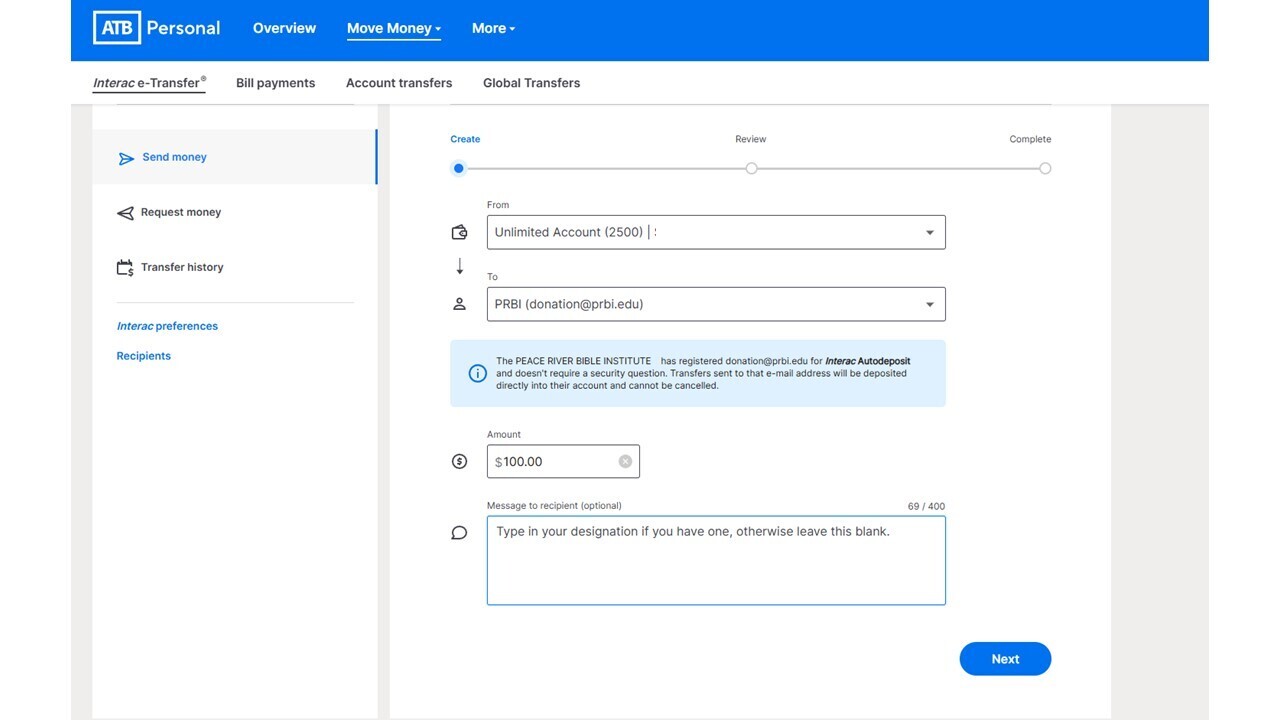How to send an e-Transfer to PRBI:
Select the account: Choose the account you want to withdraw funds from.
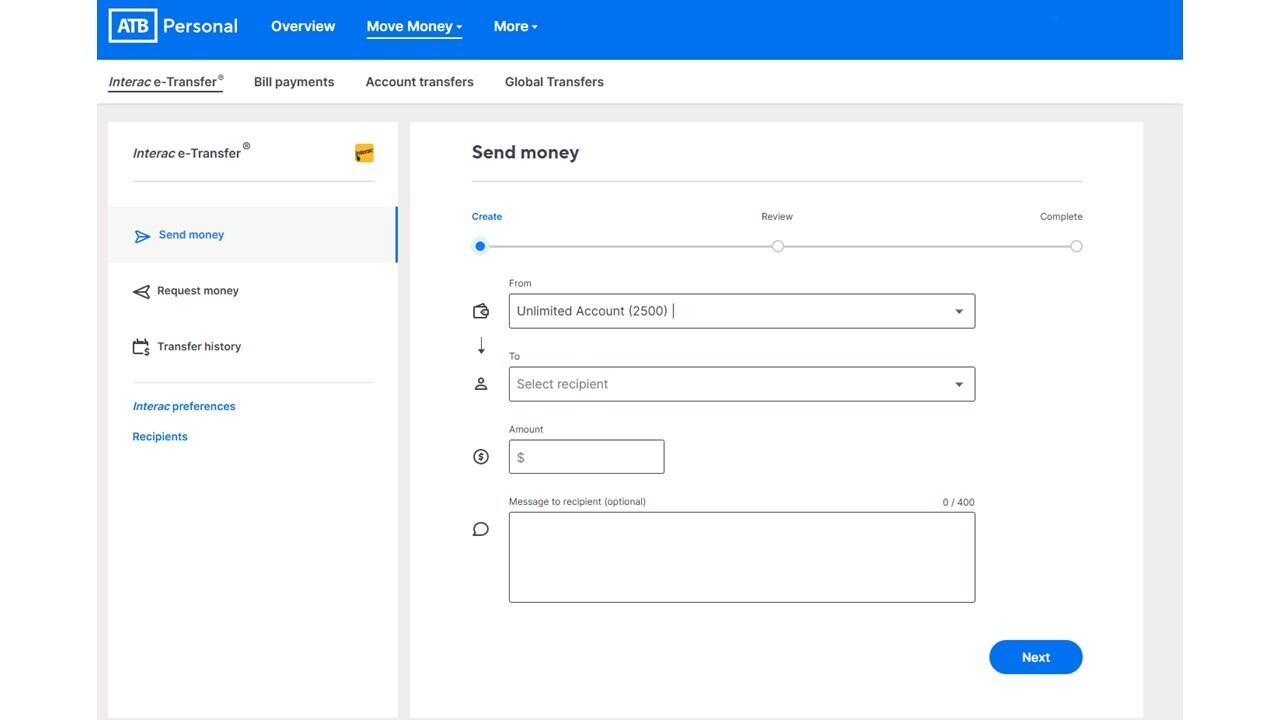
Add PRBI as a new recipient: Use donation@prbi.edu as the email address.
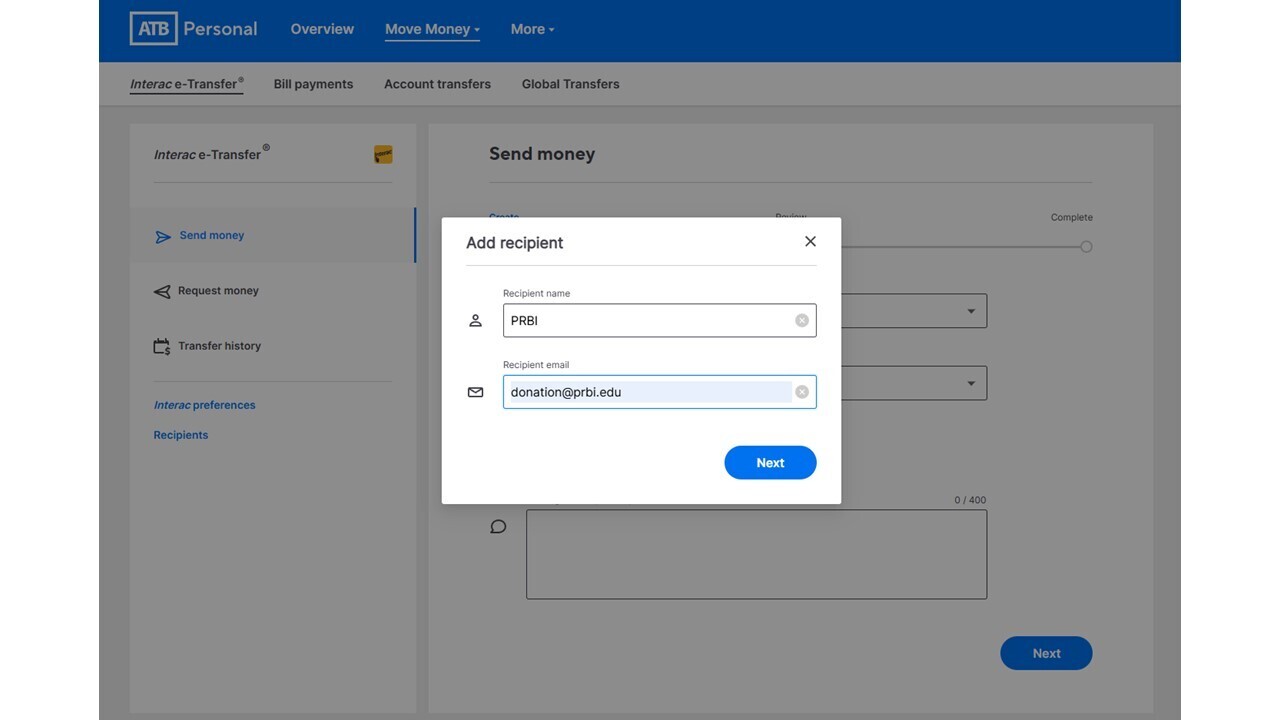
Choose PRBI as the recipient: Select PRBI from your recipient list.
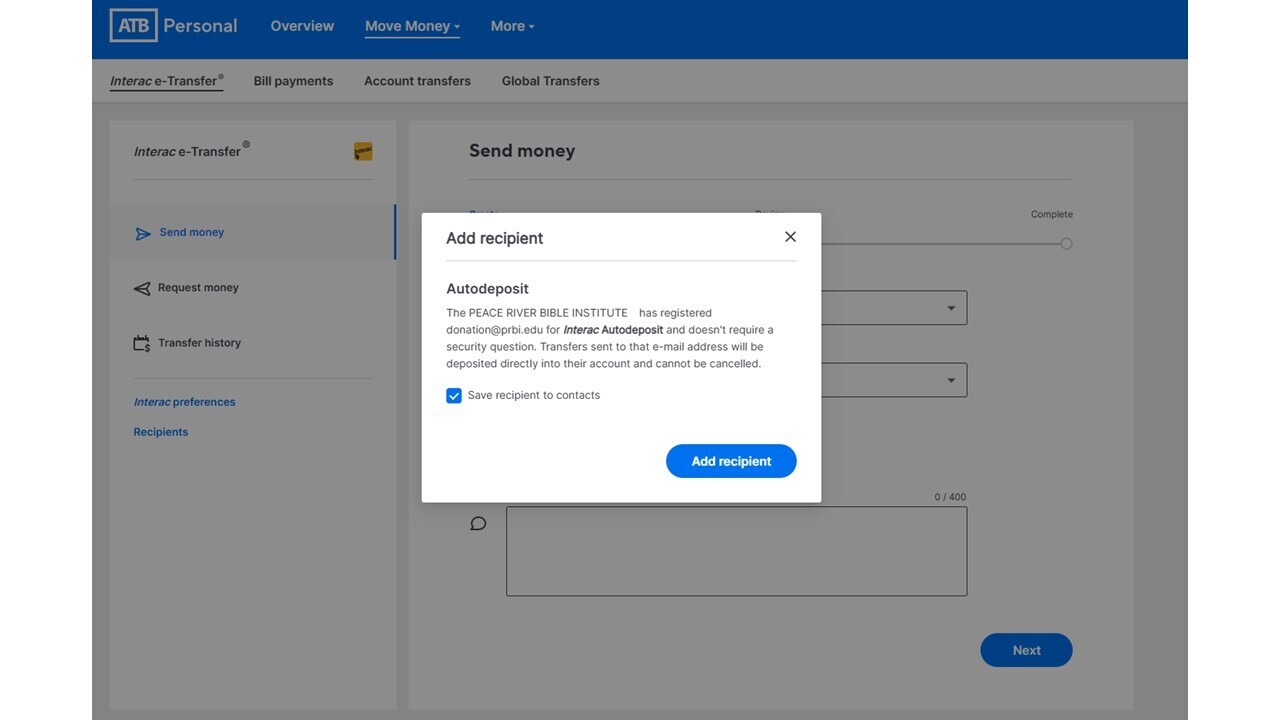
Enter the amount: Specify the amount you’d like to donate, add a note to designate your donation to a specific fund (if applicable), and then finalize the transaction.